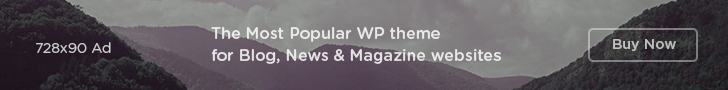Continuous Integration and Continuous Delivery (CI/CD) are essential practices in modern software development, enabling teams to deliver high-quality software faster and more reliably. When combined with the elegance and power of Laravel, a popular PHP framework, CI/CD can significantly streamline the development and deployment process. This guide provides a practical overview of integrating DevOps principles and CI/CD pipelines with your Laravel projects.
What is DevOps?
DevOps is a set of practices that automates the processes between software development and IT teams, in order to build, test, and release software faster and more reliably. It emphasizes collaboration, communication, and automation to bridge the gap between development and operations. Key principles of DevOps include continuous integration, continuous delivery, continuous feedback, and continuous monitoring.
What is CI/CD?
CI/CD stands for Continuous Integration and Continuous Delivery/Deployment. It’s a pipeline that automates the software release process, from code integration to deployment in production.
Continuous Integration (CI) focuses on merging code changes from multiple developers into a central repository frequently. Automated tests are run to ensure that the new code integrates well with the existing codebase.
Continuous Delivery (CD) extends CI by automatically deploying the integrated code to various environments, such as staging or production. Continuous Deployment goes a step further by automatically releasing the changes to the end-users.
Benefits of CI/CD with Laravel
Implementing CI/CD with Laravel offers several advantages:
- Faster Release Cycles: Automate the build, test, and deployment processes to reduce the time it takes to release new features and bug fixes.
- Improved Code Quality: Automated testing ensures that code changes do not introduce regressions or break existing functionality.
- Reduced Risk: Deploying small, incremental changes reduces the risk of major deployment failures.
- Increased Collaboration: CI/CD encourages collaboration between development and operations teams.
- Better Resource Utilization: Automation frees up developers and operations teams to focus on more strategic tasks.
Setting up a CI/CD Pipeline for Laravel
Here’s a step-by-step guide to setting up a basic CI/CD pipeline for your Laravel project.
- Choose a CI/CD Tool: Select a CI/CD tool such as Jenkins, GitLab CI, CircleCI, Travis CI, or GitHub Actions. Each tool has its own strengths and weaknesses, so choose the one that best fits your needs and budget.
- Set up a Repository: Store your Laravel project in a version control system like Git. Platforms like GitHub, GitLab, or Bitbucket are popular choices.
- Configure the CI/CD Tool: Create a configuration file (e.g.,
.gitlab-ci.yml,.travis.yml, or a workflow file for GitHub Actions) in the root of your Laravel project. This file defines the steps in your CI/CD pipeline.
Example CI/CD Configuration (GitHub Actions)
name: Laravel CI/CD
on:
push:
branches: [ main ]
pull_request:
branches: [ main ]
jobs:
laravel-tests:
runs-on: ubuntu-latest
steps:
– uses: actions/checkout@v2
– name: Set up PHP
uses: shivammathur/setup-php@v2
with:
php-version: ‘8.1’
– name: Install Dependencies
run: composer install –no-interaction –no-ansi –no-progress –prefer-dist
– name: Copy .env file
run: cp .env.example .env
– name: Generate application key
run: php artisan key:generate
– name: Run database migrations
run: php artisan migrate
– name: Run tests
run: php artisan test
Explanation:
- The workflow is triggered on push events to the
mainbranch and on pull requests targeting themainbranch. - The
laravel-testsjob runs on an Ubuntu-based virtual machine. - It checks out the code, sets up PHP 8.1, installs dependencies using Composer, copies the
.env.examplefile to.env, generates an application key, runs database migrations, and executes the tests.
Testing in CI/CD
Automated testing is a critical part of any CI/CD pipeline. Laravel provides excellent support for testing through PHPUnit. You should write tests for your application’s features, models, and controllers. Here’s an example test:
use Tests\TestCase;
use App\Models\User;
class UserTest extends TestCase
{
public function test_user_can_be_created()
{
$user = User::factory()->create();
$this->assertNotNull($user);
$this->assertDatabaseHas(‘users’, [
’email’ => $user->email,
]);
}
}
Deployment Strategies
There are several deployment strategies you can use with Laravel:
- Blue-Green Deployment: Maintain two identical environments, one serving live traffic (the blue environment) and the other serving as a staging area (the green environment). Deploy the new version of your application to the green environment, test it thoroughly, and then switch traffic from the blue environment to the green environment.
- Rolling Deployment: Gradually replace instances of the old version of your application with instances of the new version. This approach minimizes downtime but requires careful monitoring to ensure that the new version is working correctly.
- Canary Deployment: Deploy the new version of your application to a small subset of users (the canaries). Monitor the performance and stability of the new version, and gradually roll it out to more users if everything looks good.
Monitoring and Logging
Effective monitoring and logging are essential for maintaining the health and performance of your Laravel application in a CI/CD environment. Use tools like New Relic, Datadog, or Sentry to monitor your application’s performance, track errors, and collect logs. These tools can help you quickly identify and resolve issues before they impact your users. To ensure you have the **best laravel developer** working on your team, consider their experience with setting up and managing these monitoring solutions.
Infrastructure as Code (IaC)
Infrastructure as Code (IaC) is the practice of managing and provisioning infrastructure through code rather than manual processes. Tools like Terraform or AWS CloudFormation allow you to define your infrastructure in code, making it easier to automate the deployment and management of your Laravel application.
Security Considerations
Security should be a top priority in your CI/CD pipeline. Implement security checks at various stages of the pipeline, such as static code analysis, vulnerability scanning, and penetration testing. Use tools like SonarQube or Snyk to identify and address security issues early in the development process.
Optimize Your Workflow
To get the most out of your CI/CD pipeline, it’s crucial to optimize your workflow. This can involve anything from streamlining your testing processes to improving your deployment strategies. Consider automating repetitive tasks and continuously evaluating your pipeline to identify areas for improvement. It’s important to **Hire laravel developer** who understands your need and is able to implement this.
Conclusion
Integrating DevOps principles and CI/CD pipelines with your Laravel projects can significantly improve your development and deployment processes. By automating the build, test, and deployment processes, you can deliver high-quality software faster and more reliably. Remember to choose the right tools, implement thorough testing, and prioritize security to build a robust and efficient CI/CD pipeline for your Laravel applications.
About Laravel Fullstack
Laravel Fullstack provides remote tech resources, including **top vue developer**, Laravel developers, React.js developers, Python developers, agentic AI developers, SEO specialists, and content writing services. We help businesses scale their development teams with top-tier talent. Visit us at Laravel Fullstack to learn more.